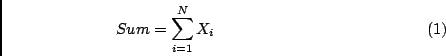
Often we will want to calculate the following sum:
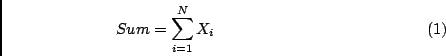
Lets assume that the X's are stored in a data file. The following code calculates the above sum:
Dim Sum, X As Double Open "EXAMPLE2.DAT" For Input As #4 Sum = 0 ' This just makes sure that Sum is initialised to zero While Not EOF(4) Input #4, X Sum = Sum + X Wend Print "The Sum of all the X = ", Sum Close #4
In the above, we firstly declare the variables Sum and
X as real numbers (specifically Double) - see
Sec. ![[*]](crossref.png) . We then open the data file EXAMPLE2.DAT which has been prepared before to contain the numbers X
which we want to sum. (EXAMPLE2.DAT should have all these X
values one per line.) The line Sum = 0 just initialises Sum
just in case it has been used previously!
. We then open the data file EXAMPLE2.DAT which has been prepared before to contain the numbers X
which we want to sum. (EXAMPLE2.DAT should have all these X
values one per line.) The line Sum = 0 just initialises Sum
just in case it has been used previously!
The While loop (see Sec. ![[*]](crossref.png) ) is designed to read
in all the number in the file EXAMPLE2.DAT until the end-of-file
is reached. Then comes the important line:
) is designed to read
in all the number in the file EXAMPLE2.DAT until the end-of-file
is reached. Then comes the important line:
Sum = Sum + X
If this is viewed mathematically, it looks a bit odd (it would imply that X=0 !!). But what this really means is to calculate the R.H.S. (i.e. add Sum to X), and assign it to the variable on the L.H.S., (i.e. Sum). In the above case, the old value of Sum will be overwritten.
Each time through the While loop, the variable Sum will accumulate another term, and, at the end of the loop, the Sum in Eq.(1) will be calculated.
The above example can be generalised to calculating the following sum:

If you need to calculate the sum of some numbers, then the code above, or some generalisation of it, is the way to go.